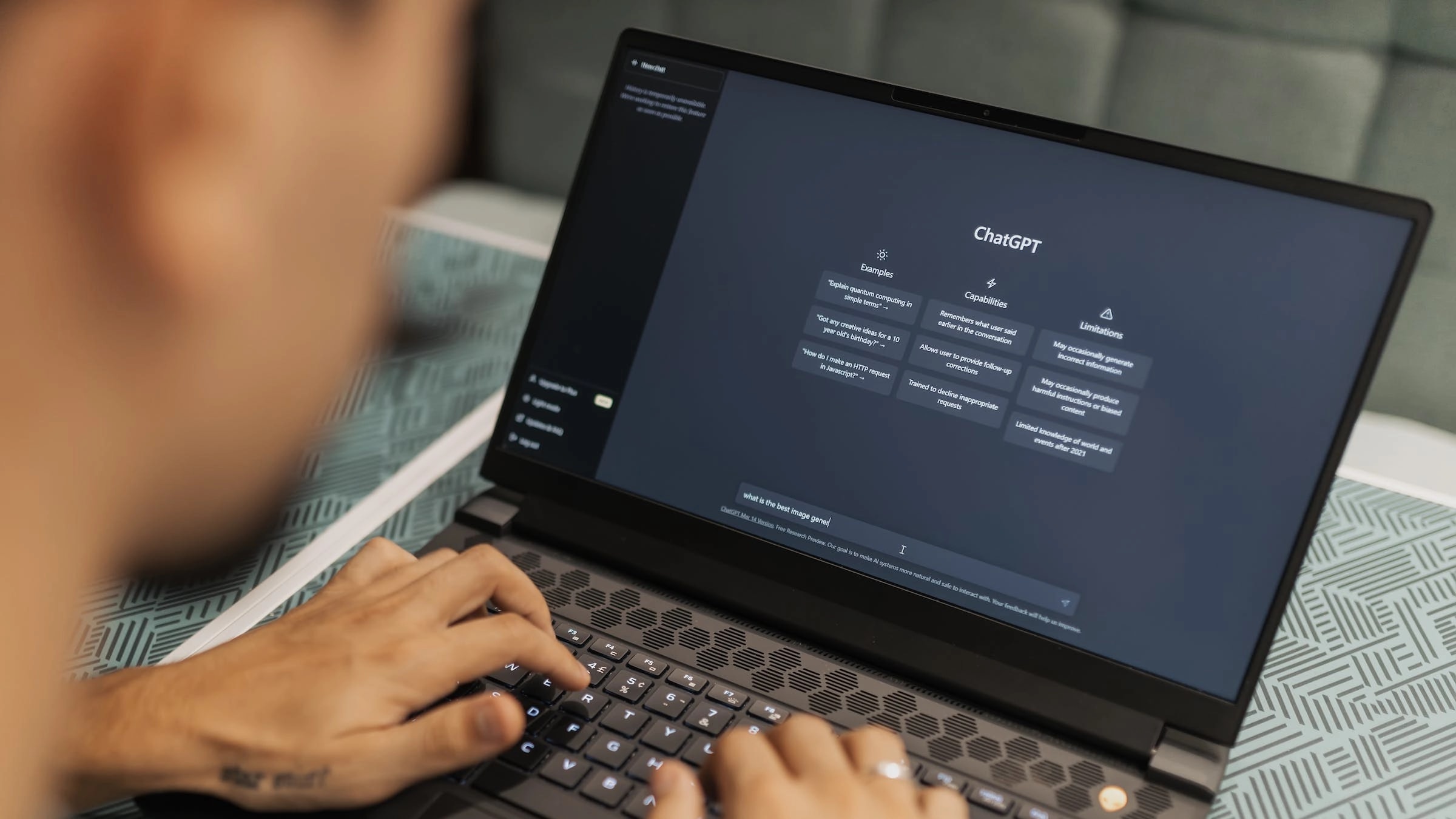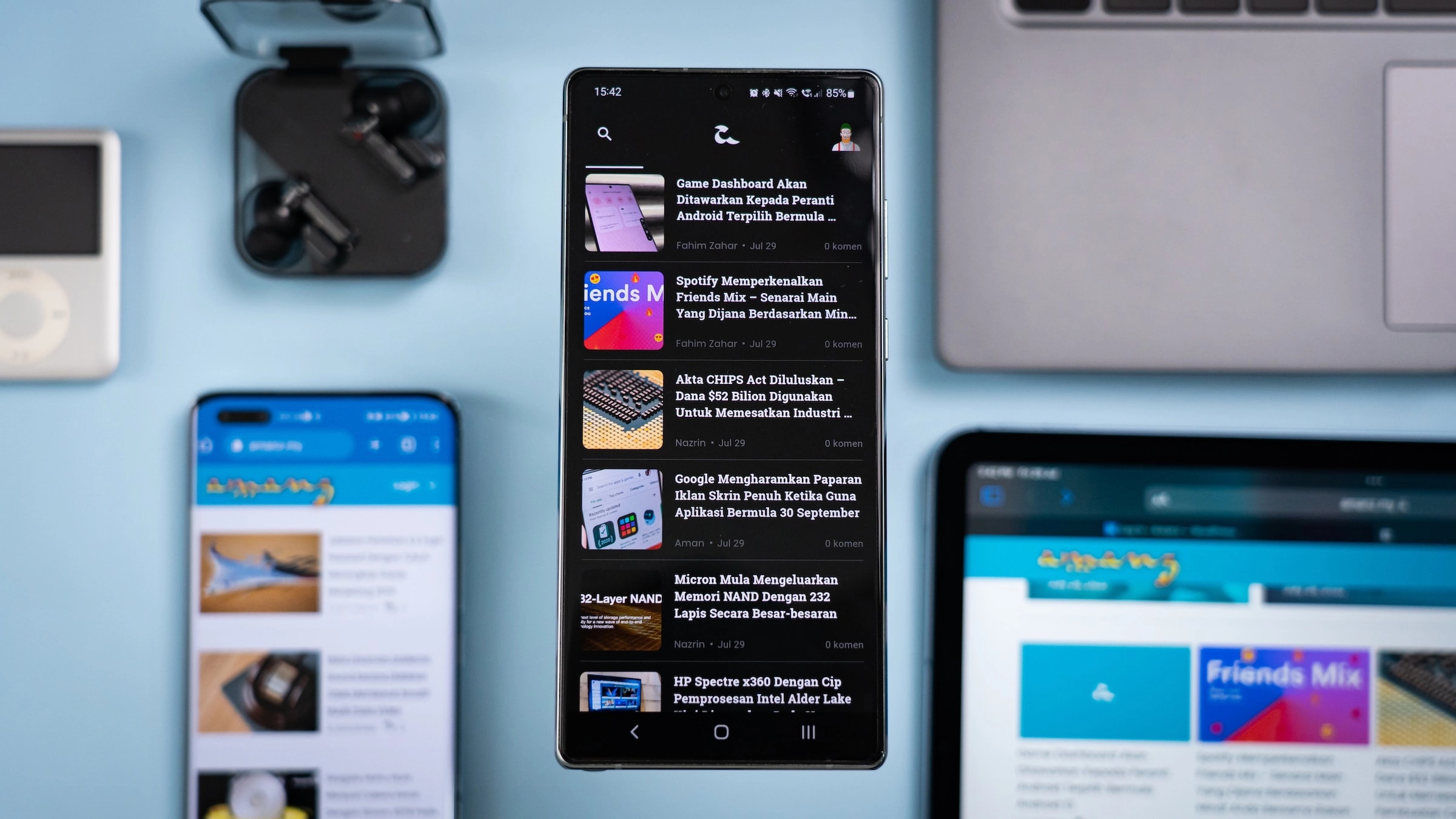The Art of Micro-Interactions in Web Design: Adding Magic to User Experiences
Design

In the nuanced field of user experience (UX) design, micro-interactions often play an underappreciated yet crucial role. These small, functional interactions are part of the minute details that, cumulatively, define the user’s overall experience with a digital product. This article delves into the concept of micro-interactions, exploring their importance, types, and best practices for implementation.
Defining Micro-Interactions
Micro-interactions are the small, often imperceptible interactions that happen as users navigate through a digital interface. They serve various purposes, such as providing feedback, giving visual cues, enhancing navigation, and creating a sense of responsiveness. These interactions can be found throughout the user journey, from clicking a button to scrolling down a page, and even hovering over elements.
The Significance of Micro-Interactions
Micro-interactions might seem insignificant on their own, but collectively, they contribute to a seamless and enjoyable user experience. Here’s why they matter:
- Enhanced User Engagement: Micro-interactions can transform mundane tasks into engaging experiences. For instance, a playful loading animation can turn a waiting period into a moment of delight, reducing perceived wait times.
- Feedback and Instruction: They provide users with essential feedback. For example, a colour changes on a button when hovered over or clicked reassures the user that the system is responding to their actions. This immediate feedback is crucial for interaction fluidity and user confidence.
- Error Prevention and Correction: By guiding users through tasks, micro-interactions help prevent user errors and offer subtle corrections. For instance, form validation interactions inform users about incorrect entries before submission, enhancing overall efficiency.
- Emotional Connection: Micro-interactions can infuse personality into a product. A unique animation or a witty message in a tooltip can resonate with users, creating a memorable brand experience.
- Behavioural Influence: Thoughtfully designed micro-interactions can guide user behaviour, encouraging them to interact with certain features more frequently.
In short, well-designed micro-interactions are a clear sign of care for your users. They show that you have thought about every detail of your product or service, and that you want to provide the best possible experience for them.
Types of Micro-Interactions
Micro-interactions can be categorised based on their triggers and purposes:
- Trigger-Based: These are initiated by user actions, like tapping an icon. They are direct and often involve an immediate and visible change, like a menu appearing or a button animating.
- System-Initiated: These occur without direct user input, often as a response to system events. A notification about a new message is a classic example.
- User State Changes: These reflect changes in user status within the app, such as a badge appearing when a new level is reached in a game.
- Environmental Interaction: These are increasingly common, where the system responds to changes in the user’s environment, like adjusting screen brightness based on ambient light.
Designing Effective Micro-Interactions
In the realm of UX design, the mastery of micro-interactions is akin to a craftsman’s attention to detail. Effective micro-interactions not only enhance usability but also elevate the overall aesthetic and emotional resonance of a product. To delve deeper, let us explore key aspects of designing these pivotal elements:
- Simplicity and Clarity: The core principle is to avoid over-complicating these interactions. They should be designed to feel intuitive and straightforward. For instance, a swipe action to delete an email should feel as natural and effortless as discarding a physical piece of paper. This simplicity aids in reducing cognitive load and enhancing user comprehension.
- Contextual Relevance: Each micro-interaction should seamlessly integrate into the broader user journey. For example, a playful animation after a 'like' action in a social media app can enhance the user’s sense of engagement and reward. However, the same playful animation might feel out of place in a more serious context, like a banking app.
- Consistency: Consistency in micro-interactions reinforces user learning and comfort. This means maintaining a uniform style, timing, and behaviour across similar actions within the application. Consistency helps in forming a coherent language that users can quickly learn and rely upon.
- Feedback Quality: Immediate and informative feedback is crucial. For example, when a user submits a form, a clear indication of successful submission or required corrections helps prevent frustration. This feedback should be concise and directly related to the user’s action.
- Animation and Motion Design: Thoughtful use of animation can make a micro-interaction more engaging and informative. Animations should be smooth and purposeful, aiding in guiding the user’s attention and providing a sense of spatial awareness within the app.
- Consideration of User State and Intent: Understanding the user’s current state and intent can make micro-interactions more intuitive. For instance, a different response for a first-time user versus a returning user can make the experience feel more tailored and less generic.
- Affordance and Signifiers: These are crucial in making the interface intuitive. Design elements should suggest how they can be interacted with. For example, a button should look pressable, and a slider should suggest it can be moved.
- Sound Design: In certain contexts, sound can enhance a micro-interaction. The key is subtlety; the sound should not be jarring or disruptive. For example, a gentle click sound when a switch is toggled can provide satisfying feedback.
- Adaptive Interactions: Consider how micro-interactions might adapt to different devices or screen sizes. A hover interaction in a web app, for example, needs a different approach on a touchscreen device.
- Emotional Design: Beyond functionality, micro-interactions can be designed to evoke specific emotions. A cheerful animation or a satisfying tactile response can make the experience more enjoyable and memorable.
- Performance Optimization: Ensure that these interactions do not negatively impact the app’s performance. They should be lightweight and should not cause delays or lags in the user interface.
- Ethical Considerations: Designers should be mindful of the potential for addictive patterns or manipulative designs. Micro-interactions should be ethical and respect user autonomy.
Best Practices and Considerations
When integrating micro-interactions into a user interface, designers should adhere to a set of best practices and considerations to ensure that these features enhance rather than detract from the user experience.
- Accessibility and Inclusivity: Every micro-interaction should be designed with accessibility in mind. This includes considering users with visual, auditory, motor, or cognitive impairments. For example, animations should be subtle and not rely solely on colour changes that might not be perceivable by colour-blind users. Additionally, providing alternative input methods and ensuring screen reader compatibility is crucial.
- Performance Optimization: Micro-interactions should be lightweight and not hinder the overall performance of the application. This means optimizing animations and interactions for quick loading and smooth execution, avoiding heavy graphics or complex scripts that might slow down the application.
- User Testing and Iteration: Continuous user testing is essential. This involves observing how real users interact with these elements and making iterative improvements based on feedback. Different users may perceive and interact with micro-interactions differently, so it is important to test across a diverse user base.
- Contextual and Emotional Resonance: The micro-interaction should feel appropriate within its context. For example, a playful animation might be well-received in a casual app but could feel out of place in a more serious, business-oriented context. Moreover, the emotional tone of the micro-interaction should align with the overall brand voice and user expectations.
- Subtlety and Non-Disruption: Micro-interactions should be subtle and not interrupt the user’s flow. They are meant to enhance the experience, not to become a focal point that distracts from the primary tasks.
- Consistency Across the Application: Consistency in the design and behaviour of micro-interactions across the application reinforces user learning and creates a cohesive experience. Users should not have to relearn interactions when moving between different parts of the application.
- Balance Between Function and Delight: While it is important for micro-interactions to be functional and informative, adding an element of delight can significantly enhance the user experience. This could be in the form of a satisfying haptic feedback, a cleverly animated icon, or a witty piece of microcopy.
- Anticipating User Needs: Advanced micro-interactions can anticipate and respond to user needs. For instance, a form that automatically adjusts based on the type of input detected or a navigation element that changes based on the user’s browsing history can create a more intuitive and personalized experience.
- Scalability and Maintainability: As digital products evolve, so too should their micro-interactions. Designing these interactions with scalability in mind ensures that they can be easily modified or expanded upon as the product grows and changes.
- Ethical Considerations: Finally, designers should consider the ethical implications of micro-interactions. This includes avoiding manipulative techniques such as “dark patterns” that trick users into actions they did not intend, and respecting user privacy and data.
Conclusion
In the world of web design, micro-interactions are the unsung heroes that elevate the user experience. They may be small, but they have a significant impact on user engagement, guidance, and feedback. As a designer, mastering the art of micro-interactions and implementing them in your projects can help you create websites and applications that not only function well but also leave a lasting positive impression on users. So, do not underestimate the power of these tiny details – they can make your web design truly magical.